This clean and modern home office desk setup is made by Edward Lee for his friend Paul Weaver. Paul is a photographer and videographer so he wanted to make sure the space was functional but maintained a minimal aesthetic.

What’s in this desk setup ?
| ITEMS | PURCHASE LINKS |
|---|---|
| Desk | ergonofis Shift Desk |
| Desk Shelf | Grovemade |
| Keyboard Tray | Grovemade |
| Pen + Holder | Grovemade |
| iPhone Stand | Grovemade |
| Mouse | Logitech MX Master 3 |
| Speakers & Stands | Audioengine A2 , Kanto S2 |
| LG Monitor w/ Stand | LG 27UN880-B |
| Keyboard | Apple Magic Keyboard Space Gray |
| Macbook | M1 Macbook Pro |
| Metal Shelf | ARTIFOX Shelf – Black |
If you need extra help with your home office setup check out our guide which details how to improve the entire home office using several key tips.

How to keep a balance between works & home office desk setup ?
Most people may not know that what affects the balance is the consistency of the item’s material and the environment. Therefore, it is very important to plan the overall style of the space before purchasing.

Factors that affect the home office desk setup
In this paragraph, you can learn that from a few small details can make a big difference to the whole environment.

Material of desk setup and environment
For example, does the wood material match the paint color of the walls of the room? In fact, the details in each environment will affect what material products are purchased.

Size between room and items
Moreover, make sure your room has enough space for a desk you want to buy. In conclusion, don’t stuff too many items in a limited space, so as not to cause a sense of oppression.

In home office desk setup, less is more
Most importantly, don’t put too many items that will interfere with work, such as your Xbox or PS5. Similarly, it can help you focus on your work.

Put some green plants !
Trust me! It’s good for your work and health. In other words, green plants can not only relieve stress, but also bring you closer to nature while working from home.

Home office desk setup of Edward Lee
After the home office desk setup for his friend. Let’s get right into the office desk setup by himself. Break this desk setup down into five sections.

Core
First, the core or the main foundation of the setup. Now every great desk setup starts with an awesome desk and that’s kind of the foundation of this entire setup.

This desk really impressive because charcoal really tried to make sure that this desk was working with the person using it and maxmizing the produtivity aside from just being a very good sit-stand desk. Everything from the unboxing experience all the way to setup was very seamless. It literally took less than 10 minutes to set up the desk.

Now the best way to explain what the table top feels like without you actually being here is if you’ve ever used an apple magic trackpad that kind of matte kind of finish that you feel on the trackpad is exactly how this desk feels. So it’s very satisfying to kind of put your hands on or just use and interact with on a regular basis. It has a very like translucent look to it which is what illuminates the light, notification light and also it kind of gives a very nice sheen when light hits it.
Tech
Second, go over the tech or all the ellements that using to power the setup and stay productive. At the basis of this setup is Apple Mac Studio and the specs on it is the M1 Max chip with the 32G of RAM and 2 TB of SSD storage.

For monitors it’s using two Apple Studio displays connected to the Mac Studio. The first monitor is kind of in a horizontal configuration with the height adjustable stand that got from apple and the second one is in vertical orientation with a monitor arm that got from amazon. It’s by ergotron so the monitor just came with no stand no high adjustable thing it’s just a vase amount that I put onto the monitor arm. To be totally honest with you the studio displays are not really worth it for the price and purely got it from an aesthetic standpoint.

For keyboard it using the Logitech MX mechanical mini for Mac which is just like a good starter one and it’s small it’s compact it’s desigened it’s really easy to switch between Macbook if on the go and also Mac Studio at home and the color just matches the home office desk setup really nicely.

The mouse it’s using this DeltaHub wrist rest which gives a subtle lift to your wrist to make sure that you don’t kind of hurt your wrist over the long term.

For audio, it’s rocking the audio engine A2 plus speakers. These stands helps with some of the sound becaused when editing it’s nice to be able to have accurate sound or just listening to music.

Organization
Third, organization is such a key part of a productive workspace. It’s such a crucial part of a funtional office desk setup. If you can have the most nice looking desk setup but it’s not organized and you don’t feel like it’s cluttered. It just will affect your productivity.

The biggest piece on the desk is the monitor stand which is using without a monitor on topbut it is below the monitor. The aestheic of having it tucked in kind of below the monitor stand and it just looks clean has a little trade. Overall, just really clean aesthetic when paired with the studio displays.

Lighting
It is super underrated in the desk setup scene. A lot of times people just put a lamp or some sort of monitor light. But honestly having lighting dialed in was one of biggest things when changing the setup. As far as lighting goes.

If you have a window in your desk setup it’s going to be the best source of light. It is really nice for productivity that having natural light or window in your room on the side of you on the left or right. Having a big source of light will make you feel better than a very concentrated source of light like a lamp or some sort of spotlight.
Mindset
Lastly, some mindset tips that will help you get your setup started if you’re looking to kind of revamp everything in your home office desk setup. There are som mindset tips when it comes to approaching a new home office desk setup.

1. Desk placement
First one, it is super important that you need to figure out the placement in your room. If there’s a window or some sort of natural light source definitely play off that right have your desk off the window or have it in front of the window. Make sure you play off what you have which is natural light because it will make a huge difference in your productivity.

2. Color schemes
Next, have a really clean setup you need to figure out what your color schemes and textures are. Every peripheral accessory has these specific textures. A cochesive color scheme doesn’t mean you have to go buy all the most expensive things. You can find cheaper products that fits your color scheme.

3. Take your time
And the last tip that is the most important one is be okay with taking your time. If you’re know you’re not in that position or you just don’t have the acess to all the tools or even the funds to be able to build your dream home office desk setup just know that it’s okay to like take your time. You don’t have to make everything happen in a week or in a month.

Even sometimes it can take months to just kind of add carefully all the pieces that you want for your dream setup. It’s really important to understand taking your time is not a bad thing. It’s okay if it takes a year because think about how much time you’re actually spending at your office desk setup. You walk into it every day. You’re working there day and night. And honestly it’s just better to feel good about you carefully crafted your workspace.
Make the office desk setup yours!
Finally, but most importantly, our final tip is to make the desk yours! At the end of the day, this should be a place you want to sit down and be at, Whether it is for work or for play. Most importantly, decorate and personalise your space to inspire you to create, enjoy it and work more productively.
To sum up, we hope you’ve enjoyed this article, and found some helpful tips for your home office desk setup. If you enjoy this type of content please like, subscribe and follow our instagram or adding F5desksetup.com in your bookmark to keep up to date.