This clean and modern home office set up tour is made by Andrew Ethan Zeng for his own home office workspace. Macbook Pro M1 on a sit stand desk and an overall desk tour of the overhauled space to maximize productivity and creativity.

What’s in this home office set up ?
| ITEMS | PURCHASE LINKS |
|---|---|
| Macbook | M1 Macbook Pro |
| Philips Lights | Hue play |
| Keyboard | Keychron K2 |
| Lightbar | BenQ Screenbar |
| Philips Lightstrip | Hue Smart Lightstrip |
| Wood Tripod | Balolo |
Philips Hue Play
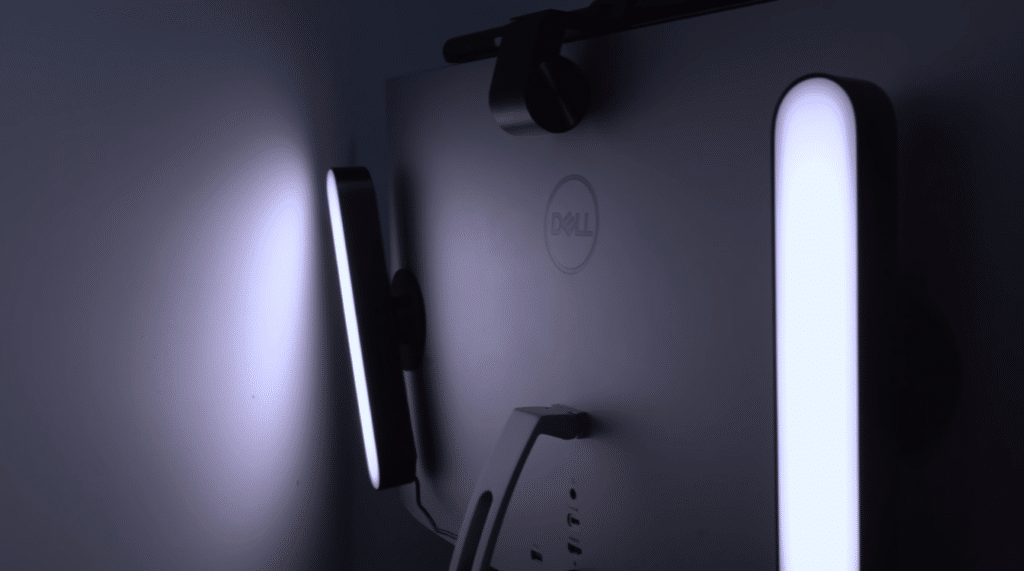
This two Philips Hue Play bars mounted behind the monitor which are life savers when it comes to eye strain and add some depth to the monitor.
Desk Shelf
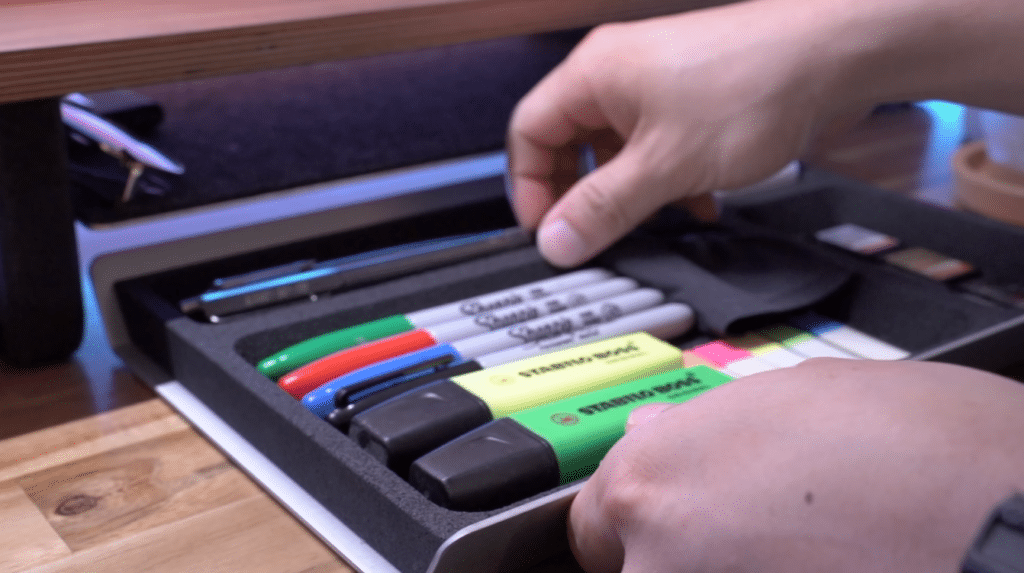
The walnut desk shelf from grovemade is a welcome addition to adding additional storage space and a layer of dimension to the otherwise flat desk.

As grovemade say. Their products are made the hard way. What this means is all their products are custom made by an amazing team out of portland oregon and they use the finest materials such as natural cork hand stained by japanese calligraphy ink on this drawer and 15 ply premium warning plywood on the dash shelf.

Beautiful pieces like these elevate the desk space while still retaining that minimalist look.
Hub

In this desk tour. Being a sit stand set up cable management is a must. To remedy this. A nice hub and whole heap of adhesive cable ties organizers are definitely necessary.
Keychron K2
Keychron K2 is one of the best mac specific mechanical keyboards at a reasonable price in my opinion and the brown gateron switches make for a beautifully tactile typing experience.

It’s RGB lights provide the perfect evening work aesthetic and there’s many different colors and modes to choose from although I just stick to one to two colors.
4 points you should know about the lights in home office set up

Natural light is the must in home office set up
Good light can bring positive emotional energy. During the day, sunlight pouring through windows and curtains can create a comfortable atmosphere. Natural light is of course the first priority in the lighting design of the workspace where you will be staying for a long time. It is recommended to set it in a place with bright lighting. Provide a focused and comfortable working environment.
lighting your workspace above 500lx (1 lux = 1 lm/m2 )
Because of functional requirements, the illuminance of accent lighting is very important. The illuminance is the luminous flux received per unit area, the unit is Lux. (1Lux=1 lumen/square meter) Generally speaking, the full lighting illuminance of the workspace is about 100Lux, and key lighting such as using computers, writing, reading, etc. must be at least If there is more than 500Lux, we recommends that the average illuminance of the general office desktop should be 750Lux.
Color temperature 4500K~5500K is most suitable
The main function of color temperature is to create a space atmosphere. The higher the color temperature value (over 6500K), the more blue the light will be, which will create a calmer atmosphere. The workspace generally needs a bright and clear vibe, which can boost the spirit. But it is recommended not to be too white, and neutral light with a color temperature of about 4500K~5500K is most suitable.
Use indirect lighting to protect eyes and create a personality vibe
First of all, indirect lighting can be used in the workspace to avoid glare caused by direct light. In addition, attention should be paid to avoid direct lighting of the light source on the computer screen. Because the screen itself will emit light. If the light in the space is too strong. It will easily cause visual fatigue. It is best to balance the light from the screen with the surrounding light source to avoid visual impairment.
To sum up, we hope you’ve enjoyed this article and found some helpful tips for your home office set up. If you enjoy this type of content please like, subscribe and follow our instagram or adding F5desksetup.com in your bookmark to keep up to date.